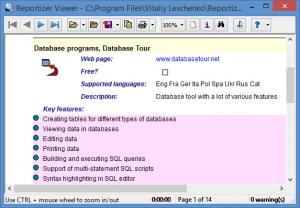Reportizer Viewer
6.0.4
Size: 3.54 MB
Downloads: 3428
Platform: Windows (All Versions)
Before I say anything about Vitaliy Levchenko’s Reportizer Viewer, I have to bring up a couple other Vitaliy Levchenko applications. First up, I have to bring up Reportizer, a database reporting tool that can be used to create professional database reports in little time. Next up, I have to bring up Database Tour Pro, a cross- database tool that can be used to manage databases and generate reports.
With that out of the way, it will be quite easy to present Reportizer Viewer: this is a tool that can be used to view database reports created with Reportizer or Database Tour Pro. So if someone sends you such a report, you can access it with Reportizer Viewer. Or, if you send someone such a report, you can tell that someone to use Reportizer Viewer to access it.
Getting Reportizer Viewer up and running won’t take long. The installer is small in size, so downloading it won’t take long. A setup wizard will guide you through the installation process, so you won’t spend long installing Reportizer Viewer on your Windows PC. During the installation process, the setup wizard will inform you that Reportizer Viewer cannot be used to create reports. During the installation process, the setup wizard will ask to associate Reportizer Viewer with DTT (Reportizer Dynamic Report Template) and STT (Reportizer Static Report) files.
Reportizer Viewer’s interface is incredibly straightforward. The main panel presents whatever DTT or STT report you load (several sample reports come bundled with Reportizer Viewer, several sample reports come bundled with Reportizer). Above this main panel there’s a toolbar with buttons for various functions: next page, last page, open report, save report, copy page to clipboard as BMP, print report, zoom, area borders, report properties, search, edit report template, help, language, about.
Reportizer Viewer is free software. Reportizer and Database Tour Pro are not free software.
Reportizer Viewer is a nice companion for Reportizer and Database Tour Pro. It is a free tool that can be used to view, print, and export reports created with Reportizer and Database Tour Pro.
Pros
Downloading and installing Reportizer Viewer on a Windows PC will take little time. Reportizer Viewer has a very simple interface. Said interface provides support for multiple languages. Use Reportizer Viewer to view, print, and export database reports created with Reportizer or Database Tour Pro. Reportizer Viewer is free software.
Cons
None that I could think of.
Reportizer Viewer
6.0.4
Download
Reportizer Viewer Awards

Reportizer Viewer Editor’s Review Rating
Reportizer Viewer has been reviewed by George Norman on 02 Mar 2015. Based on the user interface, features and complexity, Findmysoft has rated Reportizer Viewer 4 out of 5 stars, naming it Excellent